Google Search Console: The Best Tips for Using GSC
Google Search Console helps you monitor and improve your website’s visibility in Google search results. It provides insights into key metrics, such as clicks and impressions, and enables you to identify and resolve issues. If you want to drive traffic to a B2B business website, an e-commerce shop, or much more, this article will explain how Google Search Console is an effective tool to help do that.
Key Takeaways
- Google Search Console (GSC) is an essential tool that helps webmasters monitor and optimize their website’s visibility and performance in search results by providing insights into indexing, crawl errors, and traffic metrics.
- Key features of GSC, including Performance reports, Indexing sections, and the URL Inspection Tool, enable users to analyze their site’s search traffic and troubleshoot issues effectively, leading to improved search rankings.
- Integrating GSC with other tools like Google Analytics and Looker Studio enhances SEO analysis and optimization, allowing for better-informed decisions based on comprehensive data insights.
Understanding Google Search Console
Google Search Console (GSC) is a complimentary service provided by Google that helps webmasters track their website’s visibility and diagnose problems affecting its performance within search results. It offers valuable insights into Google’s perspective on your site, along with tools designed to boost your organic rankings. Specifically, GSC enables you to monitor your indexing status, detect crawl errors, and analyze search queries to improve your website’s ranking.
Engaging with GSC transcends mere error correction. It involves understanding how Google interprets your site and using this information to make informed decisions that aim to elevate its position in search rankings. With functionalities such as monitoring keyword positions, analyzing impressions, and evaluating mobile site performance metrics among others—GSC equips you with a holistic view of your website’s condition while aiding in preserving a robust online presence within search outcomes.
Key Features of Google Search Console
Google Search Console is equipped with a variety of reports, accessible via a side menu, that provide key insights into how your site performs in search results. Notably, the Performance report offers an opportunity to evaluate search traffic by examining metrics such as clicks, impressions and click-through rates (CTR). These figures help you assess the effectiveness of your content and pinpoint potential improvements through detailed search analytics.
The Index Coverage section within Google Search Console also plays a pivotal role by revealing the total count of pages that Google has indexed from your website, along with any errors or warnings like server issues that might hinder proper indexing. Common problems related to redirects or code malfunctions can be spotted and rectified using GSC’s tools, which helps ensure seamless accessibility for your site. Once these problems are solved, they can be marked as resolved in GSC to help maintain awareness regarding the health of your site’s index status.
To this functionality sits The URL Inspection Tool — an instrumental feature allowing verification of specific URLs’ indexing statuses while offering solutions for encountered challenges directly through its interface. It provides thorough information regarding crawl difficulties and structured data configurations so you’re able to fine-tune individual web pages—enhancing their presence within Google’s search rankings all while striving towards optimizing overall website performance.
Who Should Use Google Search Console?
Google Search Console offers substantial benefits to anyone who owns or manages a website, ranging from small business owners to large agencies. Small enterprises can leverage GSC to pinpoint performance bottlenecks and refine their content approach based on the insights it provides. For larger websites and seasoned users, this tool becomes essential. They can leverage advanced features, such as the Crawl Stats report, to fine-tune operational efficiency and enhance their website’s functionality.
Google Search Console is accessible not only to SEO professionals but also to those with limited technical expertise, thanks to its user-friendly design that enables easy extraction of important data points. By observing how Google perceives your site through these tools—and implementing necessary tweaks—you’re empowered to improve online visibility significantly, consequently increasing organic search traffic to your website.
It’s imperative for all seeking a fortified digital presence while maintaining competitiveness in the market landscape: Engage with Google Search Console—once known as google webmaster tools—to elevate search appearance. Understanding it is pivotal since it reflects how google evaluates one’s efforts aligned with vital google search essentials.
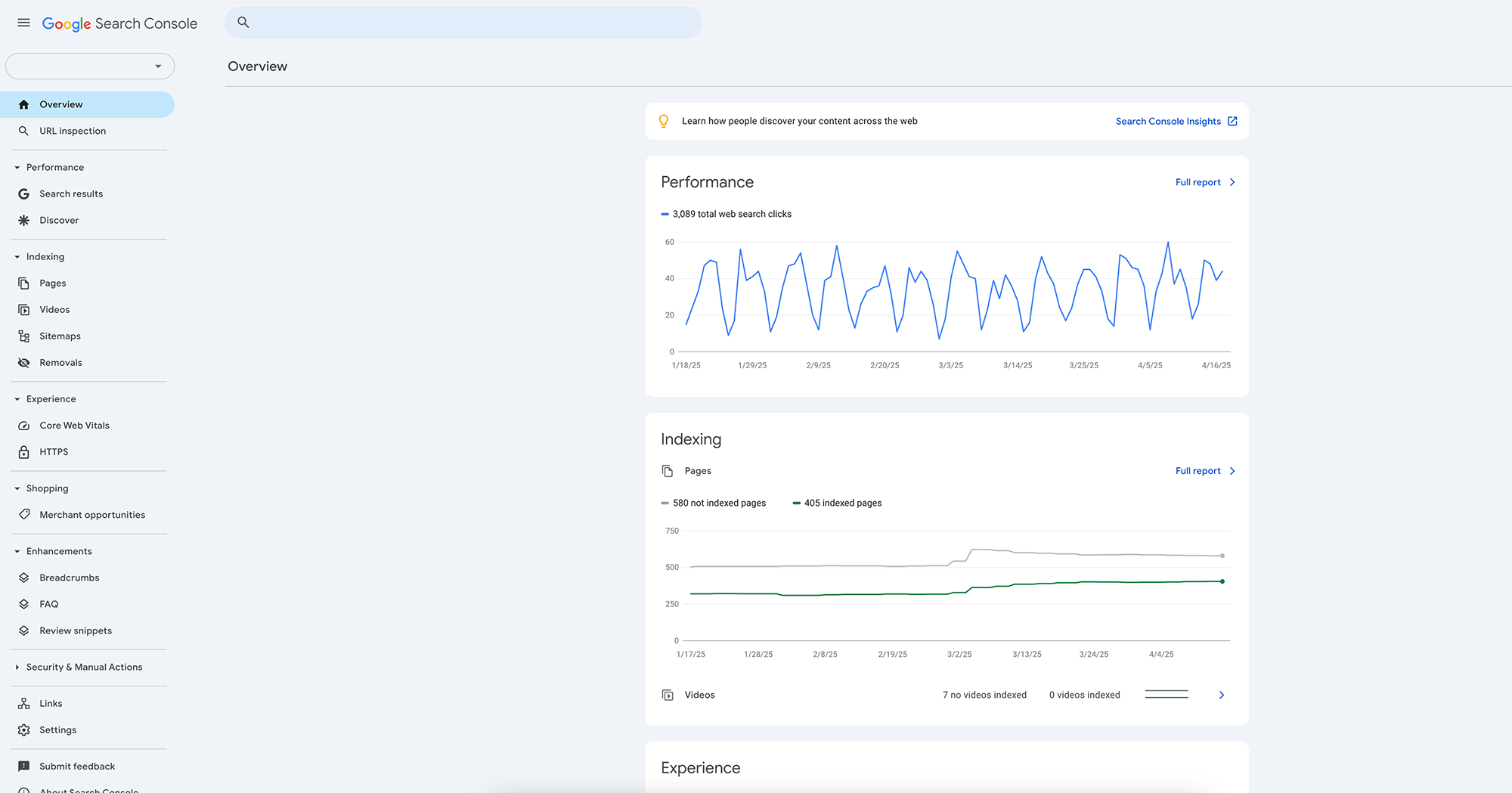
Getting Started with Google Search Console
Initiating your journey with Google Search Console is a straightforward process that helps you monitor your website’s performance and understand how visible your site is. The initial action involves registering for an account and incorporating your website as a new property within the platform. If you are new to using GSC, establishing this account is crucial for starting to accumulate data on how well your site performs in Google search results.
The next essential step after adding your property is to verify that you own the site. This verification serves to protect sensitive information by allowing only verified users access to it, as well as granting permission for making alterations to the website configuration. As soon as you list your site with GSC, Google begins data tracking even before verification is complete, thereby providing immediate access to important insights that can inform better decision-making and drive enhancements to the site’s performance.
Site Verification Methods
The Google Search Console offers a range of options to confirm ownership of your website, providing both flexibility and enhanced security. DNS verification is a widely used technique that necessitates inserting a unique TXT record from Google into your domain’s DNS configuration. This option is well-suited for individuals who have the ability to modify their domain’s DNS settings, as it presents a straightforward yet secure method of validation.
An alternative preferred approach involves the HTML file upload method. In this case, you are required to acquire an HTML file directly from GSC and transfer it to the root directory of your site. Once positioned accurately, GSC can ascertain site ownership through its presence on your server.
Employing these methods not only safeguards access to your data but also grants full access to leverage every feature and insight available within GSC.
Understanding Search Console Metrics
Understanding the pivotal metrics within Google Search Console is crucial for enhancing your site’s search performance. Impressions represent the frequency with which your website appears in search results. A greater number of impressions signifies increased visibility, as it implies more users are encountering your site.
Another critical metric to consider is clicks, which reflect how often users have selected your website from the google search results. To determine the click-through rate (CTR), one must divide the total number of clicks by the sum of impressions and then multiply that figure by 100 to express it as a percentage.
Lastly, average position provides insight into where your site ranks on average across various keywords in google searches. Ideally, you want lower numbers here since they indicate higher rankings on Google’s pages. Collectively, these indicators offer an extensive overview of how well your website performs in searches and pinpoint opportunities for Optimization.
Navigating Google Search Console
The dashboard of Google Search Console is designed with a user-friendly interface, making it straightforward to use. It provides a comprehensive snapshot of your site’s performance by showcasing key statistics, including the number of clicks received, total impressions, and the average click-through rate. This centralized platform enables you to monitor your site’s health while quickly identifying any issues that require resolution.
Within this dashboard, you’ll find an array of tools and reports designed to enhance your website’s visibility in search results. These utilities allow for thorough analysis, ranging from scrutiny of search traffic patterns to examination of specific URLs’ details. To fully harness the robust functions provided by Google Search Console for improving how your website ranks within Google’s search results, it is crucial to become adept at navigating its system.
The Dashboard Overview
The Google Search Console dashboard provides a comprehensive hub for tracking how your website performs within Google search results. Important reports from the search console cover aspects such as performance data, detected problems with content availability, and issues related to mobile usability. These insights are crucial for enhancing your website’s presence in search results and adhering to Google’s guidelines.
Through an intuitive sidebar navigation on the dashboard, users can explore various tools and specific reports tailored to their needs. Within this central interface, you can rectify crawl errors, manage submitted XML sitemaps, and scrutinize performance metrics related to those sitemaps. The streamlined access offered by this platform simplifies ongoing surveillance of your site’s well-being while facilitating timely modifications where needed.
Performance Reports
The Performance report within Google Search Console is designed to provide insights into how your website content fares in terms of clicks, impressions, and average click-through rate (CTR) on Google searches. This detailed performance data can pinpoint where your site stands and identify the steps you can take for better optimization. By focusing on various metrics, such as clicks, impressions, average CTR, and average position, through the sorting options available in the report, it’s possible to assess how effectively your content resonates with users.
By frequently checking the Performance section of Google Search Console for trends regarding keywords and pages that could benefit from tweaks or a full overhaul. Utilizing filters enables a targeted analysis, which helps pinpoint specific queries or webpages that may require more attention, thereby aiding you in making sharper tactical decisions. Exporting this data either as CSV files or directly into Google Sheets provides an opportunity to conduct a thorough examination of trend patterns over time and determine changes needed to optimize search queries for specific types generating significant traffic.
A keen understanding of shifts in average positioning across timeframes serves as an important indicator of whether current SEO tactics are paying off or not—this aids immensely when crafting future strategies aimed at bolstering online presence and boosting engagement among visitors to one’s site.
Using the URL Inspection Tool
The URL Inspection tool in Google Search Console delivers a comprehensive breakdown of the indexing status and any errors associated with a particular URL. To utilize this resource, simply enter your URL into the search box provided in Google Search Console. You will then receive an analysis concerning crawl issues, errors encountered, and insights related to structured data that may impact the given URL.
Upon indexing by Google, URLs become searchable within its search results, which is crucial for visibility during pertinent searches. In instances where you have made recent modifications to a webpage, the ‘REQUEST INDEXING’ feature available through the URL Inspection tool can be activated to prompt Google to re-crawl the refreshed content. This ensures that updates are accurately represented in search results, maintaining current and finely-tuned material for users searching online.
Advanced Features of Google Search Console
The Google Search Console comes equipped with sophisticated capabilities that enhance your understanding of SEO effectiveness. By leveraging these functionalities, you can significantly enhance the visibility and efficiency of your website within search results. When you combine the Google Search Console with additional platforms, it grants access to a broader array of data insights that facilitate more informed SEO strategies.
Through integrations such as HubSpot, advanced elements like search queries analysis, tracking impressions and clicks, along with average position metrics, become available for use. These elevated features are instrumental in refining the content and framework of your site. Harnessing these tools is crucial for elevating a website’s prominence in both organic search results and Google Ads campaigns.
Enhancements and Structured Data
The Enhancements feature in Google Search Console utilizes structured data, such as breadcrumbs and videos, to enhance how your site is displayed within search results. This segment offers insightful analysis regarding the use of structured data on your site and its impact on generating rich results. If no enhancements are found, this specific section will not be displayed in Google Search Console.
Within the Enhancements reports, you can access an exhaustive account of all structured data present on your site, including valid enhancements, as well as any errors or warnings observed, accompanied by trend analyses. These provided reports are instrumental in pinpointing and resolving problems that may hinder the effectiveness of rich results, thereby enhancing both the attractiveness and user experience within search outcomes.
Owners of e-commerce sites can utilize the Shopping area offered by Google Search Console to evaluate product exposure across searches, verify proper implementation of rich results features, and spot missing elements essential for listings. This provides a detailed assessment of how products from their website perform in search results presentations.
Links Report
The Links report within Google Search Console provides insights into the distribution and authority of your site’s links, helping you refine strategies for link building. The significance of both internal and external links can’t be overstated, as receiving links from reputable sites has more impact than those from less credible sources.
By examining your internal link structure, you ensure that vital pages on your site receive a sufficient number of links, which helps Google better understand the architecture of your site. Within this report, it is possible to identify which sites are linking back to a particular page on your website that accumulates the highest number of internal connections simply by clicking on its URL.
To enhance the potency and relevance of external links, use anchor text that is detailed and tailored, incorporating relevant keywords where possible. URLs at the top hierarchical level stand to gain considerably when they accumulate a greater number of inbound connections. Such practice positions them favorably for ranking advancements within search engine results. Leveraging url prefixes along with engaging top linking websites can amplify this effect further.
Fine tuning how you approach building relationships via hyperlinks will significantly elevate not just the credibility but also visibility in searches conducted through engines like Google—thus increasing traffic coming organically to one’s internet property (site).
Core Web Vitals and Page Experience
The Google Search Console’s Core Web Vitals reports track website performance metrics, including loading speed, interactivity, and visual stability. These are essential for enhancing the user experience on a site. The metrics encompass the Largest Contentful Paint (LCP), which gauges loading performance. First Input Delay (FID) assesses interactivity. And a measure of visual stability. The Page Experience report indicates the percentage of URLs that offer a good user experience, based on these Core Web Vitals combined with mobile usability.
Websites are sorted into categories within the Core Web Vitals report—labeled as “good,” “needs improvement,” or “poor”—offering an insightful snapshot of your site’s operational status. To accurately evaluate ongoing performance trends over time, the Page Experience report compiles data across 90 days and synthesizes how users perceive their interactions according to Google’s assessment.
These indicators play a pivotal role in shaping overall user experiences and act as influential factors when determining URL rankings within Google search results.
Integrating Google Search Console with Other Tools
By combining Google Search Console with additional tools, you significantly improve your capacity to scrutinize and refine your website’s performance. Linking GSC to platforms like Google Analytics provides a more comprehensive understanding of the organic search traffic directed towards your site, enhancing the evaluation of its effectiveness. This allows you to view specific metrics from GSC within Analytics reports, providing a comprehensive perspective on your data.
These integrations play a crucial role in optimizing the wealth of insights available for your SEO initiatives. By harnessing the collective strengths of Google Search Console along with other Google tools, you are equipped to make wiser choices that bolster both visibility and functionality in Google search outcomes.
Connecting with Google Analytics
Linking a Google Analytics property to Google Search Console enables the viewing of GSC data within GA reports, providing a consolidated perspective on your website’s effectiveness. By facilitating this merge, you gain the ability to scrutinize organic search queries, along with additional metrics from GSC, right inside Google Analytics, leading to an enhanced understanding of where your traffic originates and how users interact with your site.
Although it is possible to connect only one GSC site per Google Analytics property, establishing such a connection significantly enhances your reporting and analysis capabilities. Leveraging information from both platforms allows for more precise identification of areas needing optimization as well as monitoring the success rate of SEO strategies implemented.
Using Looker Studio with GSC Data
Looker Studio enables the creation of diverse visual formats for GSC data, streamlining the process of understanding and analyzing your website’s performance. By merging GSC data with Looker Studio, you can amalgamate search performance indicators with additional datasets for a more profound analysis. This combination might encompass various forms such as graphs, charts, and dashboards that render GSC data in an easily digestible manner.
These visual tools enable swift detection of trends and patterns within your data, thereby streamlining informed decision-making processes. Employing Looker Studio allows you to craft tailored reports that offer a holistic perspective on your site’s performance while revealing potential areas for optimization.
Pro Tips for Maximizing Google Search Console
Optimizing the use of Google Search Console is achieved by combining it with additional resources and consistently tracking your website’s metrics. Incorporating platforms like HubSpot can help pinpoint potential avenues to boost organic traffic, providing superior management capabilities and deeper insights into how your site is performing. Analyzing GSC data within a broader framework enhances the utility of these observations, leading to a more comprehensive overall evaluation.
Employing tools like Looker Studio enables you to extract information from the Search Console for visual analytics, allowing for the creation of graphical representations such as line charts, heat maps, and tables filled with data. These kinds of visual illustrations help recognize patterns and facilitate informed decision-making, which can fine-tune your website’s effectiveness in attracting visitors.
Regular Monitoring and Alerts
Frequently monitoring alerts in Google Search Console is crucial for promptly resolving any serious issues identified by Google. Alerts regarding indexing difficulties, spam, and other site-related issues are crucial to preventing major disruptions in your site’s functionality.
Implementing email notifications is an effective way to stay informed about significant matters that affect your site. Staying informed about these alerts helps preserve the well-being of your website and ensures its ongoing success within Google search results.
Optimizing for Mobile Usability
Ensuring your site is optimized for mobile devices is essential, given Google’s emphasis on mobile-first indexing. By leveraging the Mobile Usability report within Google Search Console, you can identify and resolve issues related to mobile usability on your site, ensuring a seamless experience for users accessing it via smartphones or tablets.
Enhancing mobile usability improves your site’s performance in Google search results and increases organic traffic. This optimization holds particular importance for e-commerce sites and landing pages, as their conversion rates can be significantly influenced by how well they cater to mobile users.
Leveraging GSC APIs
By utilizing the APIs provided by Google Search Console, users can enhance their workflow through the automation of data extraction and reporting processes. This use of GSC APIs enables you to streamline automated reporting and retrieval tasks, thereby reducing manual labor while maintaining accurate tracking of your website’s performance metrics.
Integrating GSC data with various tools and platforms is made possible with these APIs, allowing for a more expansive analysis of your site’s performance indicators. Automation in extracting and compiling this data helps maintain vigilance over SEO strategies, empowering you to make informed choices that boost both visibility and functionality in Google search results.
Summary
In summary, Google Search Console is a powerful tool that offers invaluable insights into your website’s performance in search results. From setting up your account and verifying your site to leveraging advanced features and integrating with other tools, GSC provides a comprehensive suite of tools to optimize your site for better visibility and performance.
By understanding and utilizing the various features and metrics in GSC, you can make informed decisions that drive organic traffic and improve your site’s search rankings. Whether you’re a small business owner or a large agency, mastering Google Search Console (GSC) is essential for staying competitive in the digital landscape. Start using Google Search Console today and take your website’s performance to the next level.
Frequently Asked Questions
What is Google Search Console?
Google Search Console is a free tool offered by Google that enables webmasters to track their website’s visibility, diagnose issues, and enhance performance in search results.
It is essential for optimizing your site effectively.
How do I verify my site in Google Search Console?
To verify your site in Google Search Console, you can use methods like DNS verification, HTML file upload, or verification through your domain name provider.
Choose the method that best suits your setup to ensure proper access and data protection.
What are the key metrics in Google Search Console?
In Google Search Console, the essential indicators to track include impressions, clicks, click-through rates (CTR), and average positions. Together, they provide critical information about how visible your site is, how users interact with it, and where it stands in search rankings.
It’s crucial to monitor these metrics to optimize your website’s performance within Google search results.
How can I integrate Google Search Console with Google Analytics?
By connecting your Google Search Console account with your Google Analytics property, you can examine organic search information seamlessly in the GA reports.
To merge these tools, simply link your Google Analytics property to the corresponding Google Search Console account.
What are Core Web Vitals in Google Search Console?
Core Web Vitals are crucial performance metrics that assess loading performance, interactivity, and visual stability, significantly influencing user experience and serving as ranking factors in Google Search results.
Prioritizing these metrics can enhance your website’s visibility and user satisfaction.

