Google Tag Manager: Master GTM for Better Website Analytics
Curious about how to easily manage website tags without touching your site’s code? Google Tag Manager (GTM) is the solution. With GTM, you can deploy and update tags through a simple interface, enhance your website’s analytics, and drive decisions that improve the effectiveness of your website. This article explores the main features and benefits of using Google Tag Manager.
Key Takeaways
- Google Tag Manager (GTM) simplifies tag management by allowing users to deploy and manage tags without altering website code, enhancing efficiency and data accuracy.
- Key features of GTM include a comprehensive tag management system, customizable triggers and variables, and the ability to create custom templates, offering flexibility for tailored marketing strategies.
- Implementing GTM involves setting up an account, deploying tags through a user-friendly interface, and utilizing advanced techniques like server-side tagging and dynamic remarketing for improved analytical capabilities.
Google Tag Manager Overview
Google Tag Manager serves as an efficient system to manage the implementation and management of tags on your website. It operates discreetly in the background, playing a pivotal role in facilitating smooth operations for both tags and triggers. GTM eliminates the need to insert each tag individually for services like Google Ads or Google Analytics by providing a single platform where all can be controlled, thereby enhancing efficiency while reducing potential errors.
At its foundation, GTM is built around containers which house your various tags, triggers, and variables that are overseen in this tool. By centralizing your Google tag collection in a single place, it not only simplifies management but also aids in adhering to user consent regarding cookies along with maintaining adherence to privacy laws. Essentially, GTM presents a unified and potent approach to managing analytics on your website.
Purpose of Google Tag Manager
Google Tag Manager serves to simplify the management of tags on a website, making what was once a complex task much more straightforward. Before GTM, introducing new tags meant having to modify your site’s code directly—this could be both slow and fraught with potential errors. With GTM in place after its initial setup, users can deploy and manage their marketing tags smoothly without needing to tweak the code base of their website. Benefits extend far beyond just the implementation of Google ads or Google analytics. This efficiency gain not only saves valuable time, but also minimizes chances for accidental disruptions in how the site operates.
GTM offers a centralized interface that brings together various marketing tags into one manageable location, which significantly enhances user experience and operational effectiveness. The system simplifies adding new analytics tracking capabilities while ensuring precise measurements of user interactions are captured effectively through these streamlined processes—a boon for accurate web analytics data collection. As it organizes all tag-related actions under one roof efficiently, marketers find themselves better equipped to make informed decisions based on robust data insights gleaned from well-organized tagging systems via GTM.
Key Features of Google Tag Manager
Google Tag Manager boasts a wealth of functions designed to enhance your capabilities in managing tags. It supports the management of Google Ads and Analytics tags, alongside the ability to craft personalized templates, as well as leverage powerful triggers and variables, making it an essential suite of tools for both marketers and developers.
Understanding these components is crucial for successful implementation.
Tag Management
Google Tag Manager stands out with its robust tag management system, enabling the handling of tags from diverse platforms such as Google Ads and Analytics in one centralized location. This cohesive method offers complete command over the tagging process, including their configuration and activation timing. GTM eliminates the need for frequent website code alterations with each update to your tags.
GTM provides the capability to craft custom templates for both tags and variables. This flexibility allows you to devise specialized setups that cater precisely to your marketing objectives. For enterprises dealing with intricate tracking necessities, this feature is invaluable as it guarantees accurate tag deployment based on specific conditions and interactions by users.
Triggers and Variables
GTM operates fundamentally on the principles of triggers and variables. Triggers act as conditions that prompt a tag’s activation, responding to actions such as page views, clicks, or form submissions by users. By configuring these triggers with precision, you guarantee that your tags are activated at the appropriate moments for precise data collection essential for analyzing your marketing efforts.
Conversely, variables serve the purpose of funneling dynamic data into your tags to refine their accuracy and efficiency. GTM supports a variety of variable types, including custom JavaScript variables and those from the data layer. With this adaptability in tracking configurations available to you through different variable types, it becomes possible to capture exceptionally pertinent information suited to fulfilling your analytics requirements and compiling comprehensive reports.
Custom Templates
Google Tag Manager’s custom templates feature significantly enhances the capabilities of tags and variables for businesses aiming to expand their tracking functionalities. This feature empowers you to develop distinct configurations tailored to your marketing needs, whether it involves integrating unique JavaScript variables or incorporating additional code for improved monitoring.
The process of creating these custom templates is user-friendly, allowing individuals to craft solutions precisely fitted and structured according to their particular requirements. Especially beneficial for advanced users seeking more detailed management over their tagging systems, this setup ensures that tracking arrangements are in perfect harmony with marketing goals.
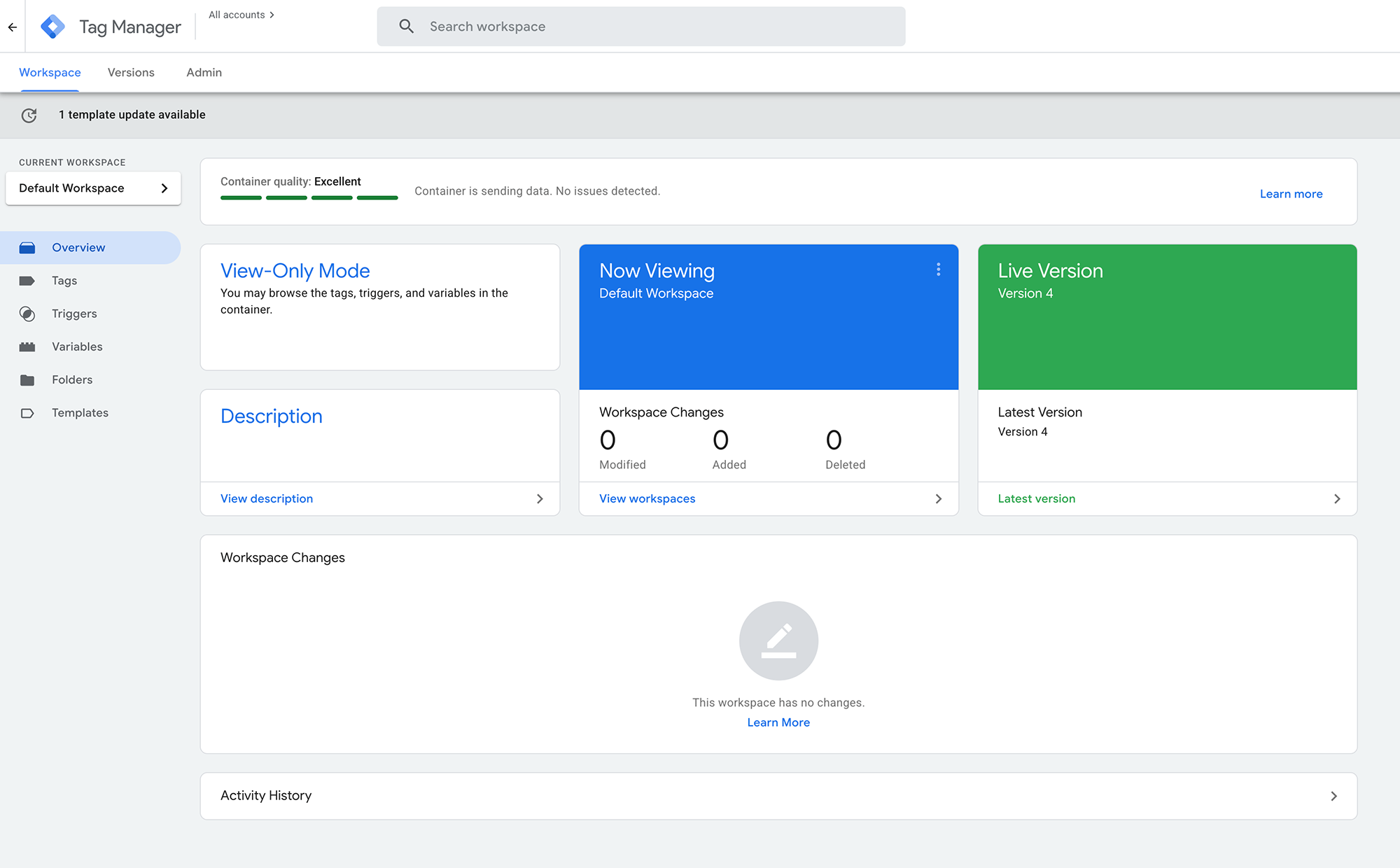
Implementing Google Tag Manager
The process of setting up Google Tag Manager on your website is simple and can transform the way you manage tags. Essential actions include establishing your GTM account and container, launching tags, and arranging enhanced conversions.
Setting Up Google Tag Manager
Initiating the use of Google Tag Manager involves first establishing an account and generating a container that corresponds to your website or application. This singular repository will encompass all your tags, triggers, and variables, effectively centralizing the management of these elements. During this initial phase, it’s imperative to devise a strategic plan that aligns with your business goals and pinpoint critical tracking events essential for monitoring.
Following the configuration of your account and container, integration is achieved by embedding a specific code snippet into the HTML framework of your site. The implementation of these snippets enables GTM to oversee tag administration seamlessly without alterations to existing code structures. For those who may not be as technically adept, detailed instructions on executing this procedure are readily available in the official documentation provided by GTM.
Deploying Tags
Implementing tags via Google Tag Manager provides a straightforward experience that eliminates the need to modify your website’s code. All tag management is conducted within GTM’s online interface, enabling you to effortlessly add or update tags without altering the actual code on your site. Such convenience facilitates rapid modifications and experimentation, greatly boosting marketing productivity.
GTM offers extensive support for a variety of tags, including those related to Google Ads and Google Analytics, as well as ones from external platforms. This broad compatibility ensures the centralization of analytics and advertising tag administration within a single system, simplifying the process of managing these elements while also enhancing the accuracy of the data collected.
Enhanced Conversions Setup
Enhanced conversions is a useful feature within GTM, enabling the collection of first-party customer data to improve tracking accuracy. You can establish enhanced conversions using one of three approaches: automated gathering of data, manual setup, or through the creation of custom JavaScript variables. Each option ensures precise definition and monitoring of your enhanced conversion variables.
Once you have completed the setup for enhanced conversions, it’s vital to verify that everything is functioning properly by going to the page where conversions occur and running a test conversion check. It’s recommended to use unique IDs in your configuration since they offer consistency and uniqueness.
By taking this step of validation, you ensure that your tag manager accurately tracks customer actions, leading to enhanced conversions and delivering the critical insights needed to refine marketing strategies.
Advanced Tagging Techniques
Utilizing sophisticated tagging methods within GTM, such as server-side tagging, dynamic remarketing, and scroll tracking, can enhance your monitoring capabilities significantly. These strategies provide distinct advantages for refining the precision of data collected and analyzing user engagement in-depth.
Server-Side Tagging
Employing server-side tagging involves processing data within the confines of a server, as opposed to executing this task through the user’s web browser. This approach not only enhances performance but also bolsters security measures. It necessitates utilizing both a unique domain name and a custom path for implementing gtm.js, thereby providing heightened control over what data is transmitted to external third-party services while minimizing the collection of unnecessary information, thereby improving overall data privacy.
One distinct advantage of server-side tagging lies in its proficiency at circumventing ad blockers since it dispatches data via a tailor-made subdomain rather than directly interfacing with analytics tools. Cookies generated through this method can sustain validity for extended periods when compared to those created by client-side scripts, significantly enhancing your tracking effectiveness.
Dynamic Remarketing
Dynamic remarketing stands as a potent tool enabling businesses to present customized advertisements to users reflecting their past engagements with certain products or services on the business’s website. This is made possible through GTM which leverages well-organized data housed within the dataLayer about these offerings, encompassing precise product IDs for ad customization that aligns with user interests and historical activity.
Tailor-made parameters specific to dynamic remarketing can be adjusted according to varying business sectors, offering versatility in the presentation of ads. Such personalization enhances the effectiveness of marketing campaigns by increasing user engagement and improving conversion metrics.
Scroll Tracking
Tracking the extent of user scrolling on a webpage is crucial for gauging engagement, as it reveals the depth to which visitors explore your content. GTM facilitates this by triggering tags in response to scroll events, enabling you to discern how deeply users are engaged with different sections of your site.
By implementing sophisticated scroll tracking, you can create heat maps that show where users are most engaged on your website. This yields important data that can be leveraged to refine both the design and content strategy of your site. By tailoring these elements according to user behavior and preferences, you enhance their overall experience while visiting your page.
Business Benefits of Google Tag Manager
Google Tag Manager provides numerous benefits for businesses, including enhanced data accuracy and streamlined marketing operations. Consolidating tag management with GTM enhances efficiency in data collection and allows for more precise tracking and reporting.
Improved Data Accuracy
GTM offers a significant advantage by boosting the precision of data collection. It achieves this through integrated error checking, which minimizes tracking discrepancies and ensures more accurate data gathering. Employing GTM for uniform tagging implementation not only reduces reporting errors but also enhances the reliability of analytics data.
Implementing server-side containers within your setup can enhance both data privacy and website loading times, as fewer requests are made on the client side. With such precise and reliable data collection facilitated by these containers, you establish a robust base that supports efficient marketing tactics and informed business decisions.
Streamlined Marketing Operations
Google Tag Manager streamlines the process of managing tags, allowing the marketing team to make modifications without needing substantial assistance from IT or development teams. This autonomy empowers marketers to manage their tags and make swift modifications to their campaigns without being hindered by technical support needs. GTM’s intuitive interface simplifies handling numerous marketing tags, freeing up marketers to concentrate on strategic planning instead of getting bogged down in technical details.
GTM aids in automating tag setup processes, which decreases the burden on website administrators who would otherwise have to do this manually. By centralizing a variety of tags from services like Google Ads and Google Analytics within one system, GTM enhances your marketing efforts’ efficiency and effectiveness.
Scalable Solutions for Businesses
GTM is built to accommodate businesses of various sizes, with scalable solutions that adapt as your marketing demands evolve. A single GTM account can oversee tagging across numerous websites or mobile apps, acting as a centralized platform for all tag management tasks. This capability ensures that your tag management system can scale seamlessly alongside business growth without the need for major modifications or extra investments.
Employing server-side tagging helps reduce web page load times by cutting down on the number of scripts required to be executed in users’ browsers. GTM provides customizable templates and permission controls that allow companies to modify their tag management configuration according to their particular requirements for specific tags.
The combination of flexibility and scalability positions GTM as an optimal solution for enterprises seeking an effective way to handle their marketing tags while expanding their operations.
Best Practices for Google Tag Manager
Ensuring the optimal performance of Google Tag Manager necessitates adherence to established best practices. Conducting routine audits, avoiding familiar errors, and maintaining robust security measures are essential to ensure both the precision and safety of your tag management configuration.
Regular Audits
It’s essential to routinely examine your GTM setup to ensure that all tags are functioning correctly and the data gathered is reliable. An audit carried out with precision can spotlight any wrong configurations, safeguarding the integrity of your data and the success of your campaigns. By performing these checks regularly, you ensure the relevance of your tags aligns with evolving marketing goals and analytical requirements.
Implementing straightforward naming practices for tags, triggers, and variables facilitates smoother management while minimizing mistakes. The official guidelines offer a wealth of knowledge on the optimal use of GTM. They serve as an important tool when conducting comprehensive audits to ensure proper usage standards are upheld.
Avoiding Common Pitfalls
It is essential to avoid common mistakes within GTM to ensure precise analytics for your website. Incorrectly configured triggers may cause tags to fire when they shouldn’t, resulting in the collection of erroneous data. Triggers must be properly established to ensure they align with the specific conditions under which a tag should become active.
Blacklisting key variables might incapacitate crucial tags and disrupt your data gathering process. To prevent unintended loss of information that might be influenced by references, Google advises utilizing classes as an effective strategy for blacklisting both tags and variables.
Remaining vigilant about these frequent errors and actively working to circumvent them will help you preserve the accuracy of your data collection practices through GTM.
Maintaining Security
Ensuring the security of your website’s functionality is paramount, and protecting it from unsanctioned modifications requires a secure GTM setup. By delineating specific user roles and permissions within GTM, you ensure that only those with the requisite qualifications can implement changes that impact your site. Just the same as with Google Ads and Google Analytics, it is vital to keep these permissions up to date to prevent any unwarranted access or alterations.
It’s imperative for safeguarding your tag management system against potential threats that a strict user management protocol be in place, allowing access solely to vetted individuals. Adhering to best practices such as efficient oversight of user roles and consistent updates of their privileges fortifies the security around GTM features and ensures a shielded environment for managing tags on your website.
Integrations and Automation
GTM offers powerful automation and integration capabilities that enhance tracking and streamline tag management. These features enable effortless connections with a range of services, as well as the automation of routine tasks to boost efficiency across the board.
Integration with Google Services
GTM streamlines the process of working with Google services, including Google Ads and Google Analytics, making it easier to monitor user actions and gather precise analytics data. Once a Google tag is applied within these services, tracking becomes more effective and reliable, resulting in improved data accuracy.
Through the use of GTM, individuals can combine different Google offerings without requiring an in-depth understanding of coding. This straightforward coupling not only works with internal tools but also accommodates external APIs. Consequently, users have the opportunity to amplify their analytical insights by broadening their scope of data collection and elevating their monitoring functions.
Automating Tag Management
The API for GTM enables users to interact with their configuration data related to tag management. This interaction affords an automated approach to administering accounts, containers, and tags. The benefit of employing this automation is a substantial decrease in the labor typically associated with tagging efforts, thereby freeing up time for more high-level strategic initiatives.
Through this API, users can programmatically generate and control tags, simplifying the entire tagging process. Such streamlining results in a reduction in the time spent manually adjusting tags.
Resources and Support
Accessing resources and support is crucial for effectively using Google Tag Manager. The platform offers extensive documentation and community support to help users troubleshoot and learn.
Community and Documentation
Online resources are available for GTM, providing assistance with its various features and configurations to support users. An online forum exists where inquiries can be made and responses garnered from fellow GTM users.
Tapping into the collective wisdom of community support, as well as consulting the official guidance, is vital for proficiently navigating and mastering GTM. These tools not only enhance one’s understanding but also help address any challenges that may arise during use.
Tutorials and Training
Just as the do for Google ads and Google analytics, Google offers a collection of instructional guides designed to equip users with the knowledge necessary to utilize GTM effectively. These resources encompass video tutorials and detailed, sequential instructions tailored to help users grasp GTM’s sophisticated features.
Users can access these educational materials online at no cost, allowing them to enhance their understanding and skills related to GTM. By utilizing these training resources, users can develop expertise in utilizing GTM and fully leverage its capabilities for their marketing initiatives.
Summary
To summarize, becoming proficient in Google Tag Manager can revolutionize your strategy for website analytics and tag management. GTM provides a comprehensive package that caters to enterprises of all sizes, from setting up an account with its container to launching various tags and applying sophisticated methods. Adhering to recommended procedures and utilizing existing resources effectively can ensure accurate data collection and refined marketing activities. It offers scalable options that develop in tandem with your company’s growth. Harness the capabilities of GTM to elevate your website analytics beyond previous benchmarks, especially in conjunction with Google Ads and Google Analytics.
Frequently Asked Questions
What is Google Tag Manager?
Google Tag Manager is a powerful tool that enables you to easily manage and deploy marketing tags on your website, without requiring any coding skills. This simplifies tracking and improves marketing efficiency.
How does Google Tag Manager improve data accuracy?
Google Tag Manager improves data accuracy through built-in error checking and standardized tag implementation, effectively minimizing tracking errors and ensuring reliable data collection.
Can I use Google Tag Manager for dynamic remarketing?
Yes, Google Tag Manager can be effectively used for dynamic remarketing by leveraging structured data to create personalized ads based on user interactions.
This capability enhances your advertising strategy by allowing you to target users more effectively.
What are the benefits of server-side tagging?
Server-side tagging enhances performance and security by processing data on the server, which helps to avoid ad blockers and allows for extended cookie expiration periods.
This ultimately leads to more reliable data collection and improved user experience.
How can I learn more about using Google Tag Manager?
To learn more about using Google Tag Manager, explore the comprehensive tutorials and training materials available on Google’s official website, which include videos and step-by-step instructions.
This resource will help you master both basic and advanced features effectively.

