Master Your Crawl Budget: The Key to Enhanced SEO Performance
Need help with SEO? Your site’s crawl budget might be the key. The crawl budget is the number of pages search engines like Google will explore over a specific period. By optimizing this budget, you can significantly boost your content’s visibility. This guide unveils powerful tactics to harness your crawl budget for superior SEO results.
Key Takeaways
- Crawl budget is a crucial SEO concept referring to the number of pages a search engine scans on a website over a certain period, influenced by factors such as site authority, popularity, and update frequency, which affect site visibility in search results.
- Ready to supercharge your crawl budget? Start by prioritizing high-value pages, optimizing your site structure, and tackling duplicate content and broken links head-on. Remember to leverage tools like Google Search Console and log file analysis to gain insights into crawl patterns.
- Technical SEO enhancements, regular site audits, careful management of URL parameters, and improving site speed are essential tactics for optimizing crawl budget, which may not be critical for all websites but is crucial for large, frequently updated, or new sites.
Understanding Crawl Budget Fundamentals

The “crawl budget” concept has recently become a hot topic among SEO professionals. It refers to the number of pages a search engine like Google can crawl on your website over a certain period. Two main factors that influence the allocation of this budget are the crawl capacity limit and what’s known as ‘crawl demand’ for each particular site. Understanding how to manage your website’s allotted crawl budget effectively becomes essential for optimizing its presence, as it influences which pages search engines explore, comprehend, and ultimately include in the index.
In an environment where webpages compete fiercely for online visibility, the ability to manage your site’s crawl budget can be a game-changer. By judiciously managing and enhancing your available crawl resources through tailored optimization strategies, you can gain a competitive edge and maintain control over your site’s digital presence.
Defining Crawl Budget
Crawl budget represents the equilibrium of crawl capacity and crawl demand. Search engines may allocate a larger crawl budget to websites with high page authority or PageRank. Yet, an upsurge in crawling doesn’t guarantee improved rankings—a critical point that should not keep most website owners up at night regarding their site’s crawl budget.
Should a site exhibit low crawl demand, Googlebot may decide to reduce its frequency of visits. This decision can hinge on various elements, including:
- The domain’s authority
- The number of backlinks
- How quickly the site loads (site speed)
- Frequency and types of crawl errors encountered
- Quantity of landing pages
When calculating a website’s specific allocation for the resource-intensive process of web crawling, Google considers several factors, such as its overall size, how quickly servers respond (server speed), and how often new content appears on said website.
The Importance of Crawl Budget in SEO
Crawl budget plays a significant role in SEO, determining your website’s visibility within search results. A generous crawl budget typically results in an elevated frequency of crawled URLs daily, promoting quicker indexing of site modifications, which can enhance SEO strategies.
Effective crawling is imperative for voluminous websites with over 10,000 pages to ensure new and altered content is indexed promptly to maintain search engine optimization significance. By analyzing server log files, one can ascertain if the allocation of the crawl budget is optimized so that essential pages are prioritized in the crawling sequence.
Deciphering How Search Engines Allocate Crawl Budget

The allocation of the crawl budget is not random. It’s a sophisticated mechanism within search engines that determines how often and in what quantity pages are fetched from websites. This process is affected by numerous essential elements, including:
- The size of the website
- The infrastructure of the server
- How frequently do updates occur
- The structure of internal links
Certain limitations like bandwidth constraints, time restrictions, and crawler availability can influence Google’s ability to perform crawling tasks effectively, thereby establishing a ceiling on how much it can crawl.
Site hosting capability—namely, available server resources and bandwidth—affects how crawling unfolds. Search engines aim to strategically select crawling pages to maximize the efficient utilization of these resources.
Crawl Demand & Site Popularity
Factors such as the number of URLs a website hosts, the traffic those URLs attract, and whether the content is current or outdated shape crawl demand. Assessing crawl demand is critical since commonly visited pages often experience higher frequencies of being crawled and indexed due to their popularity.
The necessity for an updated index escalates whenever a site undergoes significant modifications—such as new product launches, substantial content updates, or alterations in domain and URL configurations- meaning freshly changed content must be re-crawled more urgently than before. Pages with dynamic content might see more frequent crawl activity than those that remain unchanged over time.
We must consider backlinks. When high-quality links from trusted and pertinent websites point to your web pages, they can increase crawl demand. Such endorsements alert search engines about the significance of your online material.
Crawl Rate & Server Health
The response time of a website’s server heavily influences the rate at which search engines crawl the site, significantly affecting how many pages they index in a set period. A metric called Server Health Factor (SHF) evaluates the ability of a website to handle an increased crawl rate effectively and without running into problems. If servers demonstrate errors like ‘503 Service Unavailable’ or ‘429 Too Many Requests’ or exhibit instability, it may cause search engines to reduce their limit for crawling rates.
Nevertheless, you can adjust Google’s crawling frequency based on the health status of your server, allowing web admins to fine-tune their site’s capacity for being crawled, ensuring an optimal balance between accessibility by search engines and maintaining server performance.
Strategies for Maximizing Your Crawl Budget
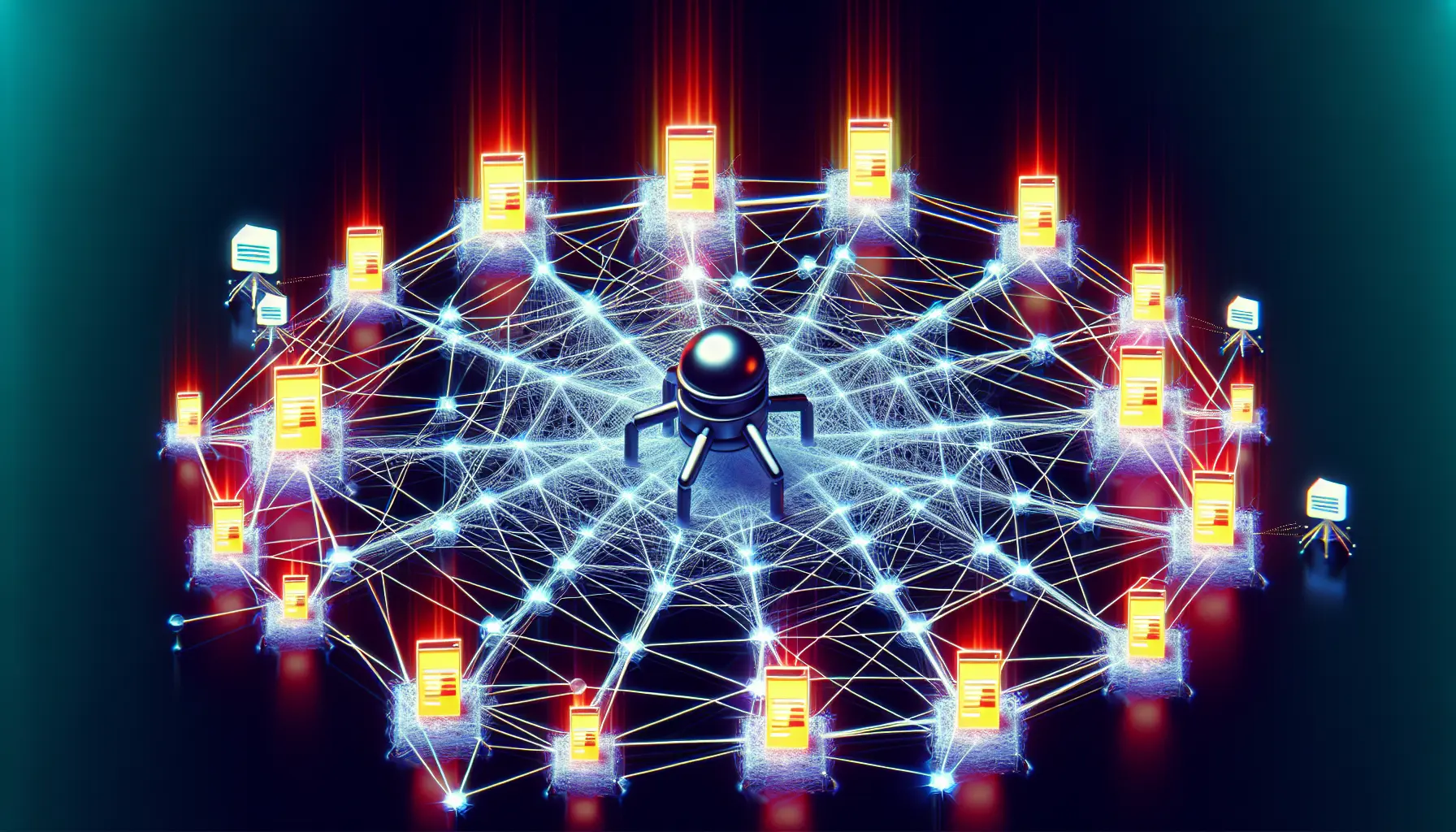
It is essential to prioritize pages of high importance, refine website architecture, and address common barriers that affect how often search engine bots visit your site to optimize the crawl budget. Using tools such as SEMrush for ongoing checks ensures that broken links are dealt with promptly so they don’t harm SEO efforts or waste crawl budgets on non-essential pages. The Google Search Console aids in diagnosing issues related to crawling and helps regulate how frequently a bot visits your site by managing crawl rates.
Analyzing server log files can comprehensively understand search engine crawlers’ behavior when navigating your website. This analysis enables one to detect and remedy obstacles hindering practical crawling activities. Keeping sitemaps current is also critical because it allows search engines like Google to quickly discover which content needs crawling, making better use of allocated crawl budgets across web pages.
Prioritizing High-Value Pages
It is crucial to prioritize high-value pages, incorporating strategic internal links and optimizing them to boost the likelihood of being frequently crawled. By crafting a well-thought-out internal linking structure, you ensure that vital pages maintain proximity to the homepage, improving their chances of being regularly scanned by search engines. Depending on what best suits the website’s architecture and objectives, this may involve utilizing internal or external links.
Prioritizing essential SEO and business-related pages—like homepages, key landing pages, and foundational content—supports more consistent crawling activities. Ensuring these important areas receive regular updates with relevant content and function effectively encourages Google’s crawlers to index more of your site’s content.
Streamlining Site Structure
Optimizing the structure of a website is crucial for efficient crawling. It entails the creation of concise XML sitemaps, the development of flat site architecture, and the implementation of succinct pagination. By providing search engines with clear XML sitemaps, they can more effectively comprehend the layout, which enhances their ability to crawl quickly. A flat architecture also promotes a faster crawl rate by making content readily accessible and navigable. Key sections of a website must be reachable within three clicks from any page, either through prominent placement in menus or footers.
To ensure that significant pages receive priority in terms of accessibility, they should be situated nearer to the homepage as part of an optimized site structure strategy. Regarding how many pages there ought to be when setting up categories on your site, numbered pagination is beneficial for expediting user discovery and search engine crawling across individual category pages.
Tackling Common Crawl Budget Pitfalls
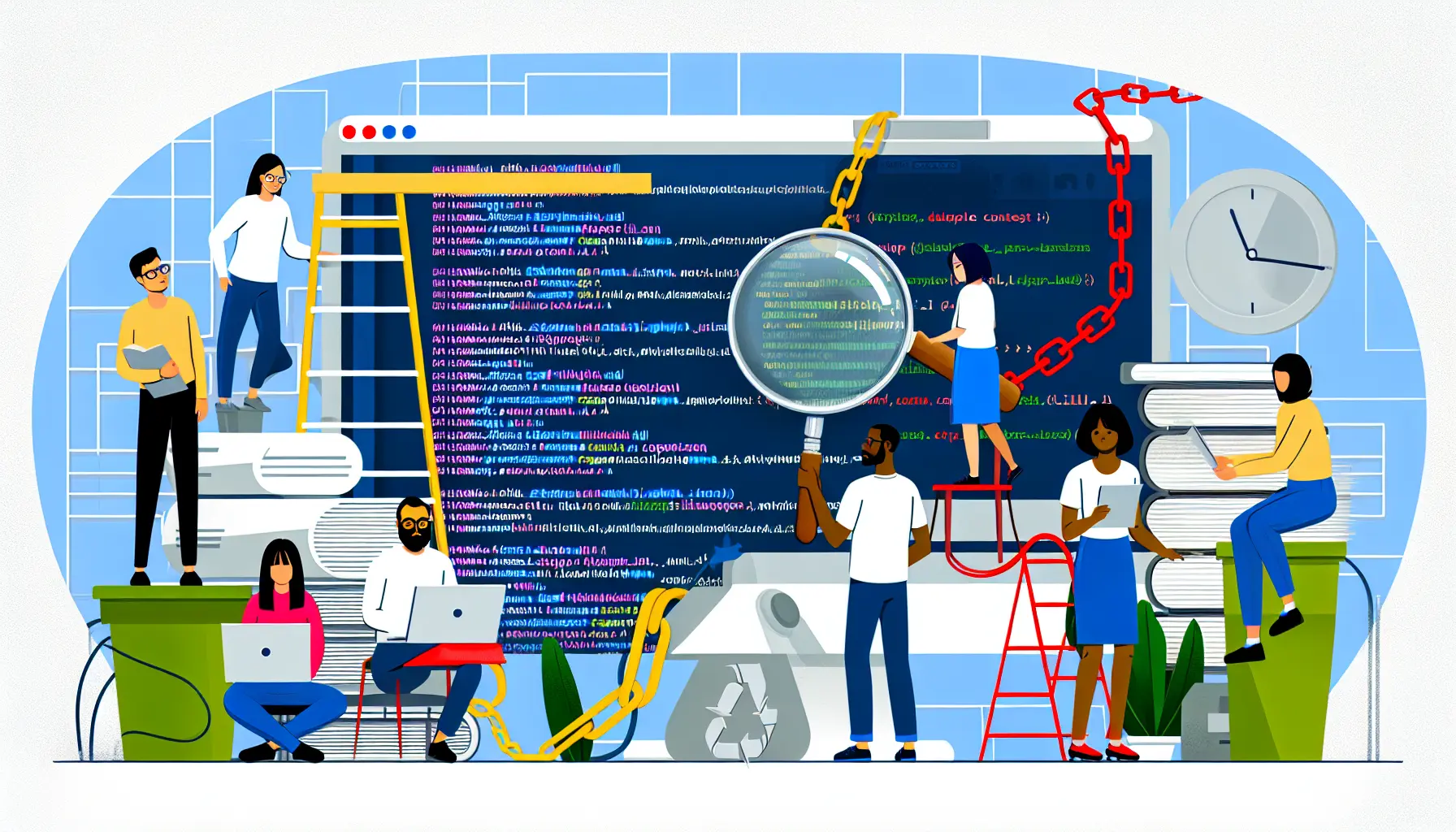
Various persistent difficulties can impede success in striving for an optimized crawl budget. The allocation of the crawl budget extends to all aspects of a website, such as alternate versions of pages, multimedia elements like embedded content, and scripts written in JavaScript. It’s essential to conduct periodic reviews of XML sitemaps and eliminate non-indexable links to avoid wasting this precious resource on unworthy URLs. Eliminating low-value content that is either dated or lacks substance is crucial to preserve the crawl budget so search engines can devote more attention to indexing higher-quality pages.
One fundamental tactic for maximizing efficiency concerning the crawl budget involves stopping search engines from accessing duplicate pages. It’s also critical to rectify any issues regarding access and correct mistakes within internal linking structures. These steps prevent problems during crawling by ensuring that search engine crawlers process only pertinent web pages.
Reducing Duplicate Content
Replicating content on your site could significantly deplete your crawl budget, with repercussions for SEO that include degraded rankings and diluted backlink effectiveness. Issues often arise from mishandled redirects between WWW and non-WWW sites, simultaneous access to HTTP and HTTPS versions, and inconsistent application of trailing slashes at the end of URLs.
To combat issues related to duplicate content.
- Implement canonical tags to merge pages with similar or identical information.
- Configure robots.txt files to preclude trivial URLs from being crawled
- Verify that URL parameters do not produce multiple copies of the same page erroneously presented as unique entries
- Utilize no index tags on select webpages to block them from indexing moving forward – this strategy helps focus crawling efforts on more valuable sections of your website.
Addressing Broken Links & Redirect Chains
Optimizing a crawl budget can be significantly hindered by issues like broken links and redirect chains. Broken links may occur due to incorrect typing, obsolete URLs, or content that has been deleted. These can be spotted through various tools, including SEMrush’s Site Audit tool, Screaming Frog’s SEO Spider software, or Google Search Console. Soliciting user feedback and performing routine checks to identify potential missed broken links is beneficial. Tackling these broken links entails updating the URLs, removing unnecessary links, or creating 301 redirects for moved content.
It is vital to keep redirect chains short to prevent harming a website’s user experience and indexing processes.
Leveraging Tools for Crawl Budget Insight

Various instruments are indispensable for delving into metrics such as crawl rate, frequency, errors, and how well search engines have indexed content to maximize the efficacy of your crawl budget. Google Search Console emerges as a robust utility for scrutinizing these crawl statistics to pinpoint any potential issues that impede optimal utilization of the crawl budget.
Delving into server logs is vital when managing your site’s crawl budget. The logs offer an authentic glimpse into the crawling activities and allow you to compare them with what Google Search Console reports. Creating sitemaps and conducting regular site audits through tools like SEMrush’s Site Audit can help search engines deploy their available crawl resources more effectively across your website.
Google Search Console & Crawl Stats Report
The Crawl Stats report within Google Search Console is a valuable resource that gives an in-depth look at how Google interacts with your website. It tracks and reports the total number of crawl requests made by Google, specifies the file types it has accessed, and clarifies the reason behind crawling.
To view this information, go to the Settings section in Google Search Console and select ‘Crawl stats.’ There, you can examine data concerning hostnames and subdomains, encompassing details on server redirects and HTTP/HTTPS protocol requests. This report sorts the responses from crawling efforts according to their status codes – 200 (OK), 301 (Moved Permanently), or 404 (Not Found).
Analyzing the Crawl Stats report clearly highlights crawl errors, which can reveal issues like DNS resolution errors, problems connecting to servers, or difficulty retrieving robots.txt files. Thus, webmasters can effectively identify what might inhibit their site’s proper crawling accessibility.
Advanced Log File Analysis
Another effective instrument for gaining insights into the crawl budget is an in-depth analysis of server log files. These logs offer a definitive view of Google’s interactions with your website, shedding light on various critical aspects such as:
- How often Googlebot visits
- Potential problems affecting site health
- Occurrences of soft 404 errors
- Patterns in Googlebot’s behavior
Analyzing these log files requires one to access the hosting server, identify where these files are stored, and parse through the data using a dedicated log file analyzer tool. While it is possible to conduct rudimentary analyses using essential utilities like Excel or Google Sheets, utilizing specialized software for analyzing log files is much more efficient due to their advanced features that provide graphical representation and breakdowns of the collected information.
Enhancing Crawl Budget Through Technical SEO
Strategic technical SEO efforts can significantly improve your crawl budget. By carefully configuring the robots.txt file, search engine crawlers are directed towards critical content while being discouraged from wasting time on irrelevant areas of the site. Consistently updating the XML sitemap with recent instructions from the robots.txt file ensures that search engines receive an up-to-date map for navigating a website’s contents.
To ensure that unique content is prioritized by search engine crawlers, employing meta tags like no index and canonical helps steer them clear of non-essential or duplicate material. Enhancing server performance and optimizing page load times enables bots to crawl more pages efficiently.
One can better understand and refine how search engines engage with their website by analyzing server log files. This analysis helps identify any barriers affecting site visibility and overall online performance.
Optimizing URL Parameters
Analyze your website’s URL parameters thoroughly to understand all the variables in play and pinpoint those that can be condensed or eliminated. In Google Search Console, adjust settings for these URL parameters so search engine crawlers have clear guidance on processing various page versions.
Handle dynamic URLs effectively to optimize crawl budget usage and minimize duplicate content issues, ensuring they don’t appear as distinct pages to search engine spiders. Abstain from embedding session IDs within URLs to avert the generation of repetitive URLs, which might prompt redundant crawling activities and squander crawl resources. Ensure each parameter in the URL stands alone without replication to avoid producing countless variations of one URL.
By excising superfluous URL parameters, you reduce the likelihood of search engines repeatedly accessing identical content, thereby enhancing crawl budget allocation efficiency. Keep a consistent sequence for applying your site’s URL parameters throughout its pages—this consistency makes it easier for search bots to navigate your site more intelligently. Employ server-side rewrites of URLs so dynamically generated ones with appended parameters are streamlined into simpler static counterparts. This action simplifies what the crawler encounters while indexing content across different web pages.
Improving Site Speed for Better Crawling
Site speed plays a crucial role in the crawl budget, as search engines like Google can scan more URLs on faster websites within the same period. Enhancing site visibility and discoverability through speedier loading times is essential to SEO.
Methods to enhance site speed include:
- Streamlining and fine-tuning how resources are served
- Implementing effective caching protocols
- Applying GZIP compression for data transfer reduction
- Restricting access to non-vital resources from crawlers
These actions can lead to significant improvements in page response times.
Factors contributing to page load performance, such as efficient rendering processes and avoiding extensive redirect chains, directly impact the crawl rate by altering server demand and network request volume. Optimizing your website’s performance so pages load within three seconds or less will likely increase your allotted crawl rate limit with search engines, enabling them to index more content from your website.
Summary
In conclusion, optimizing your site’s crawl budget is no longer an option but a necessity in today’s competitive digital landscape. By understanding the fundamentals of crawl budget, deciphering how search engines allocate it, and implementing strategies for maximizing it, you can ensure your site’s content doesn’t get lost in the vast expanse of the internet. Remember, the key is to focus on high-value pages, streamline site structure, and address common crawl budget pitfalls. With the right tools and technical SEO techniques, you can enhance your site’s visibility, improve its SEO performance, and ultimately, see a boost in organic traffic.
Crawl Budget Management FAQs
Despite explanations about the crawl budget, many recurring questions regarding its handling still need to be answered. Below are answers to frequently asked questions (FAQs) about crawl budget management.
What is a crawl rate?
Crawl rate refers to the frequency with which a search engine’s crawler sends requests to a website within a single day, helping to mitigate the risk of server overload.
How do I reduce my crawl budget?
Adhere to certain best practices to maximize your website’s crawl budget. These practices include combining identical content, utilizing robots to prevent URLs that should not be crawled, returning 404 or 410 status codes for no longer available pages rather than letting soft 404 errors occur, and avoiding long chains of redirects.
Ensure the sitemaps on your site remain current.
How do you measure a crawl budget?
You can measure the crawl budget by considering metrics such as the number of pages crawled by Googlebot per day, the number of pages reported as “Discovered—currently not indexed” in Google Search Console Coverage reports, and the delay between a URL’s submission via XML sitemap and Google’s indexing of that URL.
The number of pages Google crawls and your budget are generally determined by the size and health of your site and the number of links to your site. These factors can influence the optimization of your crawl budget.
Does site speed affect my crawl budget?
Indeed, when a website loads quickly, it enables search engines to scan through more URLs within a given time frame, effectively increasing your crawl budget.
Such an improvement can lead to better visibility and indexing of your site by search engines.
Do external links pointing to my site affect my crawl budget?
External links can affect your crawl budget by influencing your website’s page authority and crawl demand.
Do all websites need to worry about their crawl budget?
Although crawl budgets might be acceptable for some websites, they become essential for site owners to monitor when managing newer websites with a high volume of pages, vast sites encompassing millions of pages, or those that experience frequent updates. If site owners observe that some pages are not being crawled and indexed or if there are irregularities in the crawl stats report within Google Search Console, it’s time for them to look into their crawl budget.
Can external links pointing to my site affect my crawl budget?
Indeed, external links pointing to your website can impact its crawl budget. Gaining more such links can enhance a website’s page authority, closely linking with the site’s allocated crawl budget. It’s important to consider not just the volume but also the quality of these external links. Those from respected sources are particularly beneficial in increasing a page’s crawl budget.
Google prioritizes pages that garner more backlinks and attract higher traffic levels, indicating that external links contribute to setting a site’s demand for crawling. Backlinks indicate to Google that your site might have worthwhile content, making it worthy of more frequent indexing visits.

